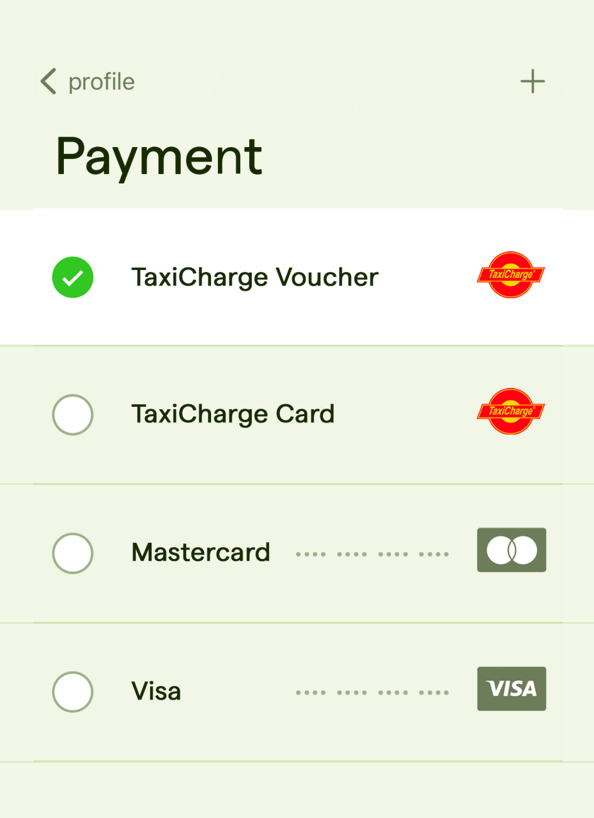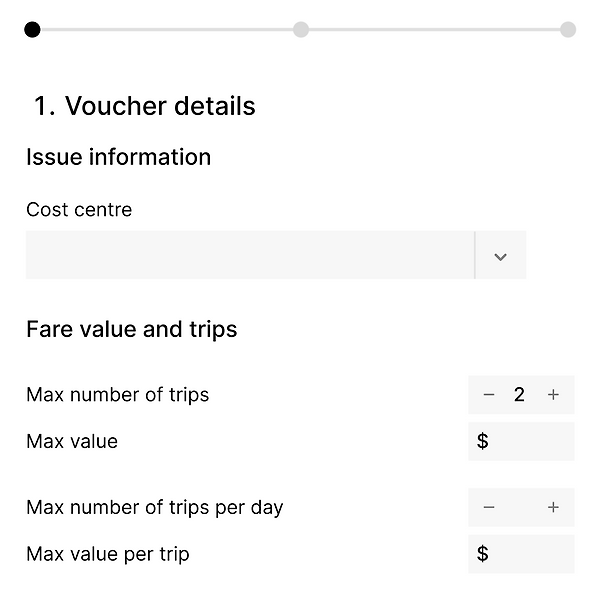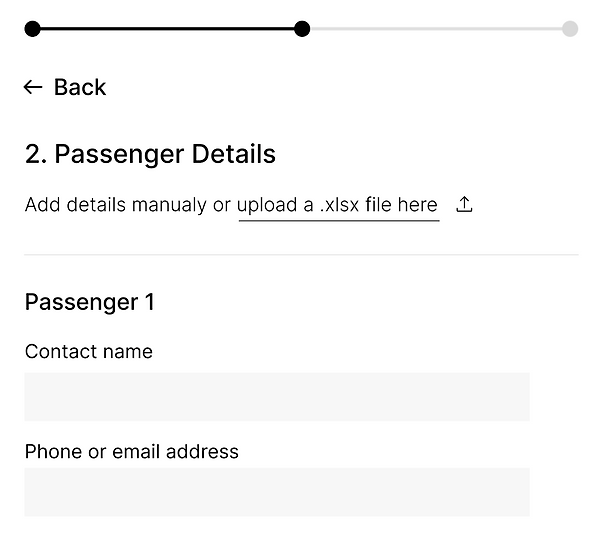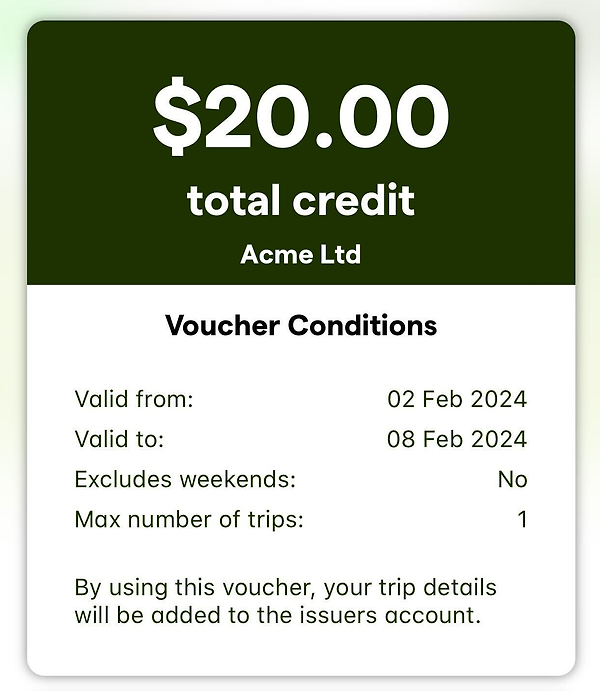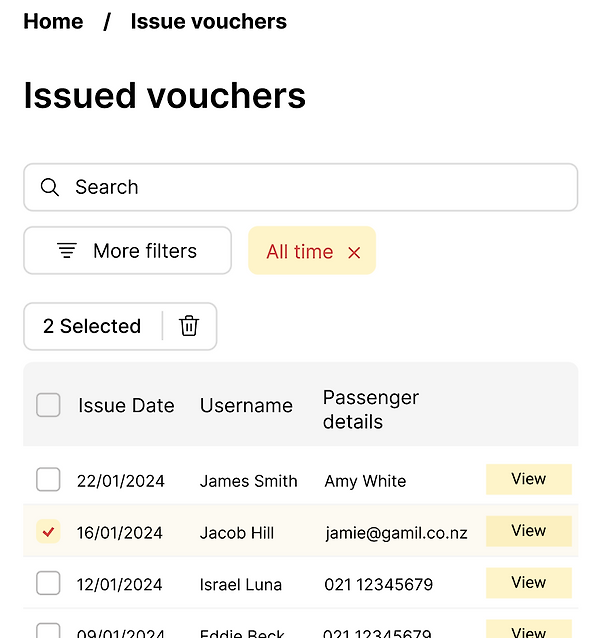We maintain impeccable cleanliness, ensuring a hygienic environment for your ride.
Digital vouchers allow immediate and controlled payment for taxi services across New Zealand* for your staff and customers.
Digital Vouchers can easily be created and managed from TaxiCharge’s eTaxi Dashboard.